![A-Counter communication antenna [Ideal for those who want to use their Android device as a data counter. Wireless and convenient. This one can be used for both pachinko and pachislot. ]](http://a-pachinko.store/cdn/shop/products/p_a_counter_ant_item_640x640.jpg?v=1674734866)
product description
[Important Notice]
- NOTE:Due to the increase in shipping costs caused by the rise in airfreight rates, we have temporarily increased shipping charges, especially for small items.
- We will not charge shipping fee if you are bundling with larger items, such as pachinko/pachislot machines itself and we could pack the item together. (We will try our best to pack together and will let you know in case we could not)
[Shipping Fee(Minimum Fee)]
- Asia:$36.25
- Oceania, Middle East, Canada, Mexico, Europe:$50.42
- North America:$59.17
- Latin America & Africa:$59.17
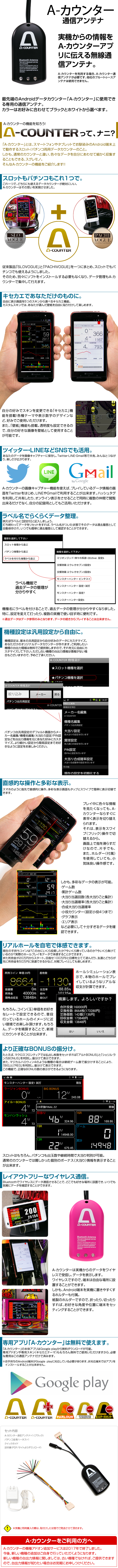
Let's get to know the functions of A-COUNTER!
What is A-COUNTER?
A-COUNTER" is a data counter for both slots and pachinko that runs on Android devices, which are familiar to people with smartphones and tablets.
Moreover, unlike ordinary counters, A-COUNTER is a great tool that allows you to collect various types of data in detail according to your needs.
Let's take a look at the functions of A-CUNOTER!
Slots and pachinko all in one.
I definitely want a data counter that can be used for both.
A-COUNTER is the realization of this idea.
We have combined our existing products SLOVOGUE and PACHIVOGUE into one, so that they can be used for both slots and pachinko.
This eliminates the need to install separate software, and data management can be centralized in A-COUNTER.
Make it your own with Kisekae.
The Kisekae function allows you to freely choose from five different skins for the display screen.
In the custom skin, you can freely paste your own wallpaper.
It has a "Kisekae" function that allows you to change the skin to your liking! You can use various themes and display number designs to your liking.
It also has a "wallpaper" function. The transparency can be set so that you can use your favorite image as the wallpaper.
Also used in SNS such as Twitter and LINE.
Save your data in an image capture and share it via Twitter, LINE, Gmail, etc. It's a great way to connect with others and spread the fun.
Using the image capture function of A-COUNTER, you can use the screen of the data information you are playing on Twitter, LINE, or Gmail. You can use hashtags to share the data, or display it online so that it can be viewed by multiple friends at the same time, as well as for your own records.
Easily organize data by label name.
For example, let's write "Setting 6" in the label.
After you finish typing, you can reset the data, and the data will be automatically saved as a history with the label name, and you can easily check the history anytime.
By attaching labels to the model names, it is easier to manage the past data. This is especially useful when playing with different settings or when using multiple machines. Past data can only be referenced. You cannot play from the continuation of the data.
To set the model, simply select the model name.
The most tedious part of the process was setting up different input pins for each model.
With the introduction of an add-on system that allows you to set the pin by simply tapping the model name, this tedious task has been made incredibly easy.
Intuitive operation and a variety of displays.
Intuitive fingertip operation, just like a smartphone. A variety of display screens can be easily switched by tapping and swiping.
Even if you want to see various information while playing, A-COUNTER allows you to quickly and quickly switch the display.
That's because you can switch the display by swiping (flicking).
Since you just slide your finger on the screen, you can operate it with one hand or even with a holder (included), which is a small touch.
Moreover, it can display a wide variety of data.
- Number of games
- Cumulative number of games
- Number of jackpot wins (counted for each jackpot)
- Probability of winning a jackpot (total for each jackpot)
- Synthetic jackpot winning probability
- Small role counter (set up to 4 small roles)
- Graph display
- Area display
You can check the necessary and sufficient data such as
You can experience the real hall at home.
How many coins do you currently have? How much have you invested in this machine? How much have I won? How much are you losing now? You can experience the actual hall play with the data.
Also, you can start with 200,000 yen in your pocket. Aim for 1 million yen! You can also play against your friends to see who can reach 500,000 yen first.
With the hall simulation display, you can calculate the realistic income and expenses as if you were playing in a real hall.
Of course, you can set the unit price of coins (balls) at any rate you like, so you can enjoy an environment close to the image of the hall you usually play in. Of course, you can re-count the data to get a new count.
More accurate BONUS sorting.
For example, in Macross Frontier, if you set the number of payouts, you can distinguish between "Alto Bonus" and "Sheryl Ranka Bonus" and display them separately.
For example, in Macross Frontier, if you set the number of payouts, you can distinguish between Alto BONUS and Sheryl Ranka BONUS, and display them separately. In the case of Magical Halloween 4, you can distinguish between BIG and REG by using the number of games played.
With this function, the number of BONUSes can be displayed accurately.
In addition to slots, pachinko machines can also identify jackpots by the number of payouts and duration.
It is possible to display individual bonus (jackpot) information, which is difficult to do with ordinary counters.
Layout-free wireless communication.
By wirelessly communicating data via Bluetooth, you can place it anywhere you like and easily check the data at any time.
A-COUNTER receives data from the actual device wirelessly and displays the data.
Since it is wireless, the device can be placed anywhere you like.
Moreover, it comes with a holder that makes it easy to place the Android device on the actual device.
The holder is made of paper, so it can be folded or cut to set the device at any angle and position you like.
The dedicated application "A-COUNTER" is free to use.
The main application of A-COUNTER can be downloaded for free from Google play.
You can also use special add-ons and skins (Kisekae theme) for free, so all you need is this communication antenna. Your Android device must be compatible with Google play. If your device does not support Google play, you will not be able to install the app.
Set Contents
- A-COUNTER communication antenna x 1 (black)
- Pachinko conversion harness x 1
- Quick Guide
- Instruction manual (PDF/download from website)
※If you purchase the product at the same time as the actual unit, we will ship it to you with the unit installed.
caution
※This product cannot be installed on a pachinko machine with a connector-type external terminal.Please check the actual device you have before ordering.
※Currently, Android 8.0 or later is not supported.
※The current design of the communication antenna is limited in stock and will be replaced by the new design as soon as it is gone.
Please note that there is no problem in using the A-counter, although you may receive it with a different image from the one on the product page.
A-Counter communication antenna [Ideal for those who want to use their Android device as a data counter. Wireless and convenient. This one can be used for both pachinko and pachislot. ]
[Important Notice]
- NOTE:Due to the increase in shipping costs caused by the rise in airfreight rates, we have temporarily increased shipping charges, especially for small items.
- We will not charge shipping fee if you are bundling with larger items, such as pachinko/pachislot machines itself and we could pack the item together. (We will try our best to pack together and will let you know in case we could not)
[Shipping Fee(Minimum Fee)]
- Asia:$36.25
- Oceania, Middle East, Canada, Mexico, Europe:$50.42
- North America:$59.17
- Latin America & Africa:$59.17
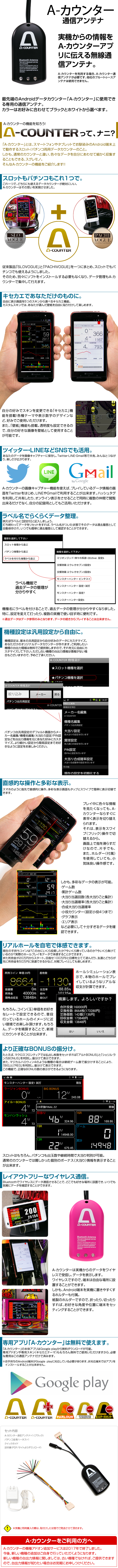
Let's get to know the functions of A-COUNTER!
What is A-COUNTER?
A-COUNTER" is a data counter for both slots and pachinko that runs on Android devices, which are familiar to people with smartphones and tablets.
Moreover, unlike ordinary counters, A-COUNTER is a great tool that allows you to collect various types of data in detail according to your needs.
Let's take a look at the functions of A-CUNOTER!
Slots and pachinko all in one.
I definitely want a data counter that can be used for both.
A-COUNTER is the realization of this idea.
We have combined our existing products SLOVOGUE and PACHIVOGUE into one, so that they can be used for both slots and pachinko.
This eliminates the need to install separate software, and data management can be centralized in A-COUNTER.
Make it your own with Kisekae.
The Kisekae function allows you to freely choose from five different skins for the display screen.
In the custom skin, you can freely paste your own wallpaper.
It has a "Kisekae" function that allows you to change the skin to your liking! You can use various themes and display number designs to your liking.
It also has a "wallpaper" function. The transparency can be set so that you can use your favorite image as the wallpaper.
Also used in SNS such as Twitter and LINE.
Save your data in an image capture and share it via Twitter, LINE, Gmail, etc. It's a great way to connect with others and spread the fun.
Using the image capture function of A-COUNTER, you can use the screen of the data information you are playing on Twitter, LINE, or Gmail. You can use hashtags to share the data, or display it online so that it can be viewed by multiple friends at the same time, as well as for your own records.
Easily organize data by label name.
For example, let's write "Setting 6" in the label.
After you finish typing, you can reset the data, and the data will be automatically saved as a history with the label name, and you can easily check the history anytime.
By attaching labels to the model names, it is easier to manage the past data. This is especially useful when playing with different settings or when using multiple machines. Past data can only be referenced. You cannot play from the continuation of the data.
To set the model, simply select the model name.
The most tedious part of the process was setting up different input pins for each model.
With the introduction of an add-on system that allows you to set the pin by simply tapping the model name, this tedious task has been made incredibly easy.
Intuitive operation and a variety of displays.
Intuitive fingertip operation, just like a smartphone. A variety of display screens can be easily switched by tapping and swiping.
Even if you want to see various information while playing, A-COUNTER allows you to quickly and quickly switch the display.
That's because you can switch the display by swiping (flicking).
Since you just slide your finger on the screen, you can operate it with one hand or even with a holder (included), which is a small touch.
Moreover, it can display a wide variety of data.
- Number of games
- Cumulative number of games
- Number of jackpot wins (counted for each jackpot)
- Probability of winning a jackpot (total for each jackpot)
- Synthetic jackpot winning probability
- Small role counter (set up to 4 small roles)
- Graph display
- Area display
You can check the necessary and sufficient data such as
You can experience the real hall at home.
How many coins do you currently have? How much have you invested in this machine? How much have I won? How much are you losing now? You can experience the actual hall play with the data.
Also, you can start with 200,000 yen in your pocket. Aim for 1 million yen! You can also play against your friends to see who can reach 500,000 yen first.
With the hall simulation display, you can calculate the realistic income and expenses as if you were playing in a real hall.
Of course, you can set the unit price of coins (balls) at any rate you like, so you can enjoy an environment close to the image of the hall you usually play in. Of course, you can re-count the data to get a new count.
More accurate BONUS sorting.
For example, in Macross Frontier, if you set the number of payouts, you can distinguish between "Alto Bonus" and "Sheryl Ranka Bonus" and display them separately.
For example, in Macross Frontier, if you set the number of payouts, you can distinguish between Alto BONUS and Sheryl Ranka BONUS, and display them separately. In the case of Magical Halloween 4, you can distinguish between BIG and REG by using the number of games played.
With this function, the number of BONUSes can be displayed accurately.
In addition to slots, pachinko machines can also identify jackpots by the number of payouts and duration.
It is possible to display individual bonus (jackpot) information, which is difficult to do with ordinary counters.
Layout-free wireless communication.
By wirelessly communicating data via Bluetooth, you can place it anywhere you like and easily check the data at any time.
A-COUNTER receives data from the actual device wirelessly and displays the data.
Since it is wireless, the device can be placed anywhere you like.
Moreover, it comes with a holder that makes it easy to place the Android device on the actual device.
The holder is made of paper, so it can be folded or cut to set the device at any angle and position you like.
The dedicated application "A-COUNTER" is free to use.
The main application of A-COUNTER can be downloaded for free from Google play.
You can also use special add-ons and skins (Kisekae theme) for free, so all you need is this communication antenna. Your Android device must be compatible with Google play. If your device does not support Google play, you will not be able to install the app.
Set Contents
- A-COUNTER communication antenna x 1 (black)
- Pachinko conversion harness x 1
- Quick Guide
- Instruction manual (PDF/download from website)
※If you purchase the product at the same time as the actual unit, we will ship it to you with the unit installed.
caution
※This product cannot be installed on a pachinko machine with a connector-type external terminal.Please check the actual device you have before ordering.
※Currently, Android 8.0 or later is not supported.
※The current design of the communication antenna is limited in stock and will be replaced by the new design as soon as it is gone.
Please note that there is no problem in using the A-counter, although you may receive it with a different image from the one on the product page.

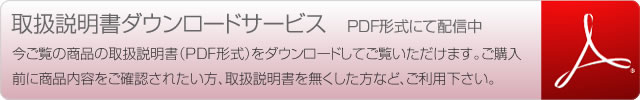
![A-Counter communication antenna [Ideal for those who want to use their Android device as a data counter. Wireless and convenient. This one can be used for both pachinko and pachislot. ]](http://a-pachinko.store/cdn/shop/products/p_a_counter_ant_item_300x300.jpg?v=1674734866)